
Zotero can now help you avoid relying on retracted publications in your research by automatically checking your database and documents for works that have been retracted. We’re providing this service in partnership with Retraction Watch, which maintains the largest database of retractions available, and we’re proud to help sustain their important work.
Retracted publications are flagged in the items list, and if you click on one you’ll see a warning at the top of the item pane with details on the retraction and links to additional information.
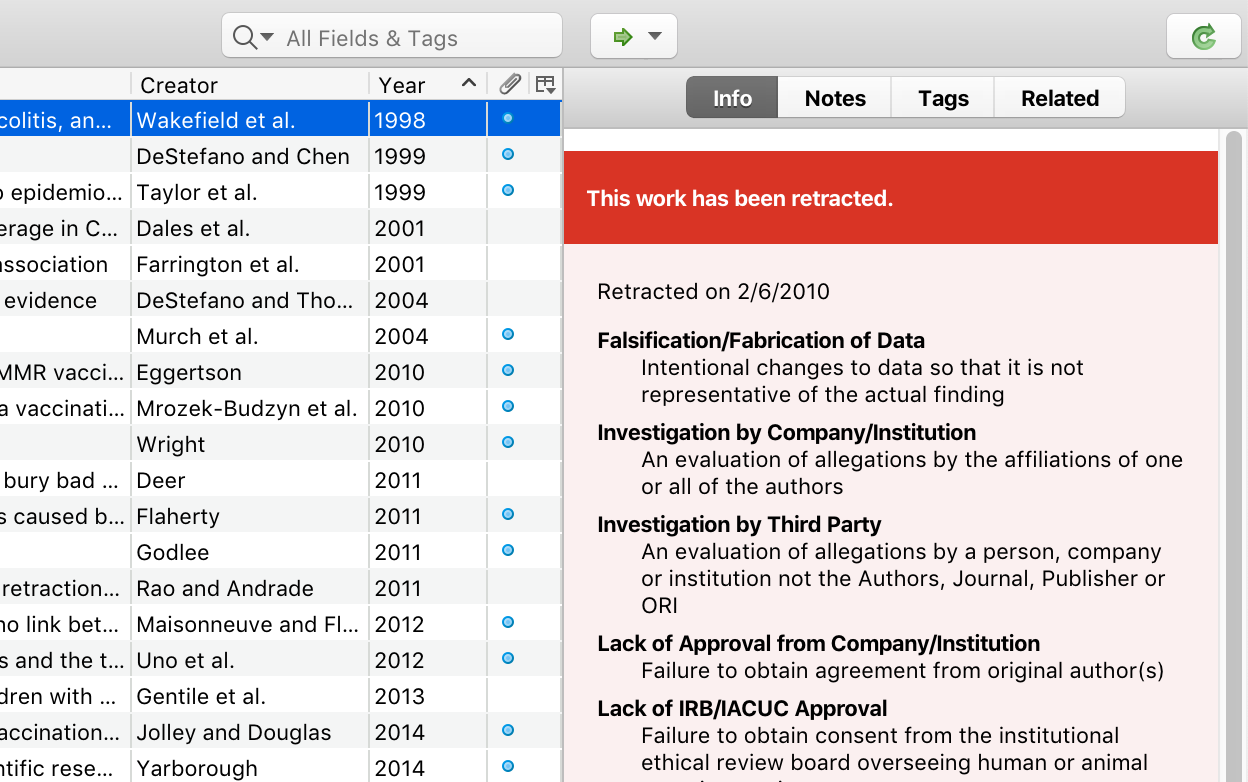
If you try to cite a retracted item using the word processor plugin, Zotero will warn you and confirm that you still want to cite it. If you’ve already added a citation to a document and it later is retracted, Zotero will warn you the next time you update the document’s citations, even if the item no longer exists in your Zotero library or was added by a co-author.
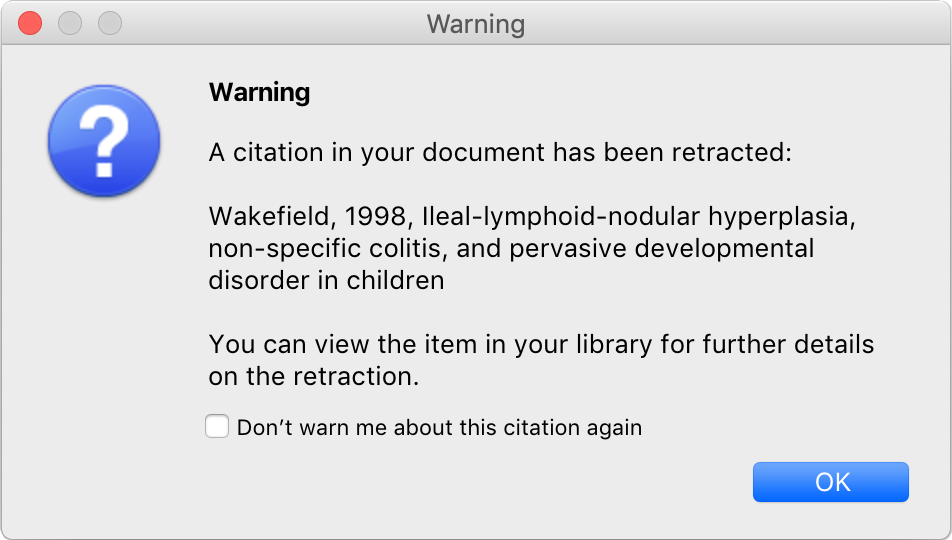
Currently, this feature is limited to items with a DOI or PMID (entered in the DOI field or in Extra as “DOI:”, “PMID:”, or “PubMed ID:”), which covers about 3/4 of Retraction Watch data, but we’re hoping to support items without identifiers as best as possible in a future update.
Note: Zotero is not 100%. It relies on both Retraction Watch and DOI/PMID to identify retracted articles. Out of the 11 articles listed below, Zotero marked 5 as retracted.
